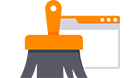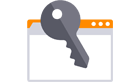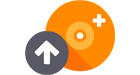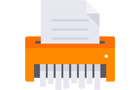AfterLight, que custa US$ 0,99, está sendo distribuído deste modo. A oferta vai até o dia 10 de janeiro e, após essa data, é provável que outro app pago entre em promoção. Confira neste tutorial como regatar os aplicativos oferecidos gratuitamente na AppleStore para iPhone ou iPad.
Passo 1. Baixe o aplicativo Apple Store instale-o em seu celular; Passo 2. Abra o Apple Store e toque em “Lojas”, na barra inferior. Em seguida, deslize a tela até o fim e, depois, deslize a tela para o lado e toque sobre o banner do app; Acessando aplicativo em promoção na Apple Store.
Passo 3. Toque em “Baixe grátis” e, na sequência, em “Continuar”; Baixando aplicativo da promoção.
Passo 4. Confirme a senha da sua conta iCloud e, por fim, toque em “Resgatar” para baixar o aplicativo. Confirme a senha da sua conta para efetuar o resgate.
Pronto! Agora é só aguardar até que o app seja completamente instalado em seu celular ou tablet.
Afterlight, which costs $ 0.99, is being distributed in this way. The offer runs until January 10 and thereafter, it is likely that another paid app please promotion. Check out this tutorial as rescue old applications offered free at AppleStore iPhone or iPad.
Step 1. Download the Apple Store application install it on your phone;
Step 2. Open the Apple Store and tap "Shops" at the bottom bar. Then slide the screen to the end and then slide the screen to the side and touch on the banner app; Accessing Application on sale at the Apple Store.
Step 3. Tap "Free Download" and as a result, "Continue"; Downloading promoting application.
Step 4. Confirm the password for your iCloud account and finally tap "Redeem" to download the application. Confirm the password for your account to effect the rescue.
Ready!
Now just wait until the app is completely installed on your phone or tablet.